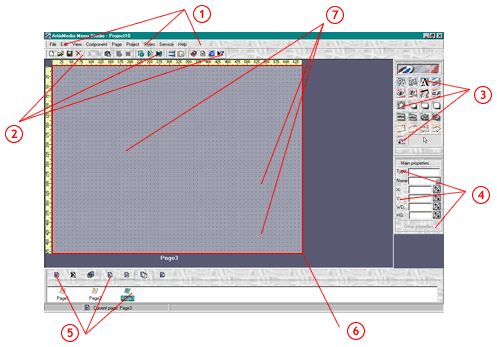
ArtixMedia Menu Studio Interface consists of:
1. Main menu:
- File
- Edit
- View
- Component
- Page
- Project
- Styles
- Service-Tools
- Help
2. Toolbar
Consists of a group of buttons with graphic icons. Clicking on these buttons
activates the most commonly used items from the main menu:
- Main
- Project
- Styles
- Help
3. Components Bar
Here with the help of the buttons with graphic icons on them all the components
are presented. Each button corresponds to some component.
4. Components Properties Bar
It is possible to change component' properties here (height,
width, name etc.)
5. PageManager Bar:
With the help of this bar it is possible to create a new page, delete
a page, make a transition between the pages, etc.
6. Page
The current page is displayed. Above and on the right of the page, rulers
showing the width and the height of a page are situated. There is a name
of a page underneath it.
7. Components placed on the page